Utilities 101: How to Read Your NW Natural Bill
Posted on November 5, 2021 by Charlotte Shuff
Tags, Oregon Utilities 101, Energy, General Interest

For many customers, understanding what goes into your monthly energy bill can be confusing. In this blog series, we will discuss how to understand your energy bill. This guide is for customers of NW Natural.
Not a NW Natural customer? Check out our bill guides for Portland General Electric, Pacific Power, and Idaho Power customers. Stay tuned for guides on Oregon’s other major energy utilities coming to the CUB Blog soon!
How to View Your NW Natural Bill
Many NW Natural customers receive physical bills in the mail. If you are one of these, viewing your bill is as easy as opening an envelope.
If you receive your bill electronically, you can access your bill by logging into your NW Natural account online at www.nwnatural.com. Even if you receive your bill in the mail, you will also be able to view it online.
Anatomy of a NW Natural Bill
Quick Reference Information
The Quick Reference Information section of your bill shows the charges from last month and new charges. Many customers may just want to know how much their bill is for the month.

This section shows only the information for your current bill, including the bill date, due date, and amount due. For questions about your bill, call the Bill Inquiries phone number in this section.
Usage Summary
The Usage Summary section shows you how much gas your home used during the billing period and how that compares to previous months in the graph below.

At the top of this section, you can see your meter number. Your meter is the device that tracks the amount of gas you use at home. NW Natural looks at your meter each month, either remotely or in person, and tracks the meter reading numbers to determine how much gas to bill you for. You can see the gas you used this month next to Units of Gas. This will be the same as the difference between the current and previous meter readings.
For most of your bill, the amount of gas you used will be measured in Therms. A therm is a unit of measurement for heat energy. A typical NW Natural customer household uses about 53 therms per month, though amounts vary between households.
You can also view how much energy your home has used over the past year broken down by month in the Average Therms per Day graph. It’s normal to see higher energy use in the winter months during the heating season.
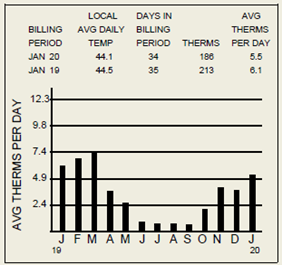
NW Natural Account Summary
The Account Summary makes up the bulk of your bill and is where you can find the details of what you are being billed for each month.
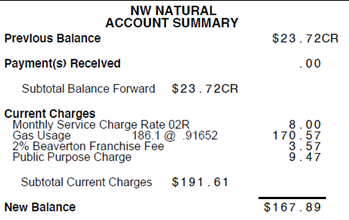
The Previous Balance is the amount charged on your last bill. You can see how much you paid on your last bill in the Payments Received section. Anything that was not paid on previous bills will carry over in the Balance Forward line. If you have a credit balance, that will show up with CR next to the amount (like the $23.72 credit on this sample bill.)
The Current Charges section is the new amount for the current bill. In this section, you will find all charges including:
- Monthly Service Charge Rate 02R: Same amount each month ($8.00 for most residential customers), covers administrative costs like customer service and billing, and fixed costs like the cost of the meter. The 02R indicates a standard residential service and billing rate.
- Gas Usage: This charge covers the cost of gas, as well as NW Natural’s cost of delivering it to you. The charge is the amount of gas you used (in Therms) multiplied by the billing rate. The billing rate has two parts: the cost of gas, which changes every year on November 1, and the cost of the gas delivery system, which is updated every few years.
- City Tax: Local governments charge an additional tax or fee, like the “2% Beaverton Franchise Fee” in the example above. These additional charges vary depending on where you live.
- Public Purpose Charge: This charge is equal to 3 percent of your bill. These dollars are dedicated to energy efficiency programs, market transformation programs, residential low-income energy efficiency programs, and residential low-income bill payment assistance programs.
The New Balance is what is owed on the current bill, including any outstanding charges from past months. The due date for this bill and the total amount due is found on the top left corner of the bill.
Important Billing Information
Below the Account Summary is any additional information that is important to your bill. This information may change each month and is specific to each customer.
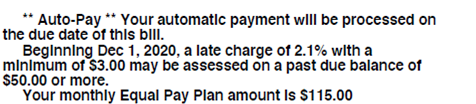
In this example bill, the customer is using Auto-Pay, which charges the customer automatically each month. They are also using the monthly Equal Pay Plan, which means that each month they pay the same amount on each bill. This plan can help households budget and avoid unmanageably high bills in the winter months by spreading costs over the year. This section may also include information on upcoming changes in service, such as increased billing rates or changes in late charges, like in the example above.
Still have questions about understanding your bill? Call NW Natural’s customer service at 1-800-422-4012. Or contact CUB at .(JavaScript must be enabled to view this email address) or 503-227-1984 ext. 1.
To keep up with CUB, like us on Facebook and follow us on Twitter!





10/05/22 | 1 Comment | Utilities 101: How to Read Your NW Natural Bill